Optimize emails with Audienca
How can you adapt an email to the communicative needs of the recipient with an Audienca analysis?
Writing emails optimally
Every recipient of an email has their own personal communicative needs. If these are addressed, information can be conveyed more easily and “talking past each other” can be reduced. Audienca helps analyze the text of one’s own email. With knowledge about the addressed motivations and basic needs, it can be easily adapted and optimized.
If you use a webmailer (e.g. gmail.com), you can easily use Audienca directly in the browser." is the translation of
Steps
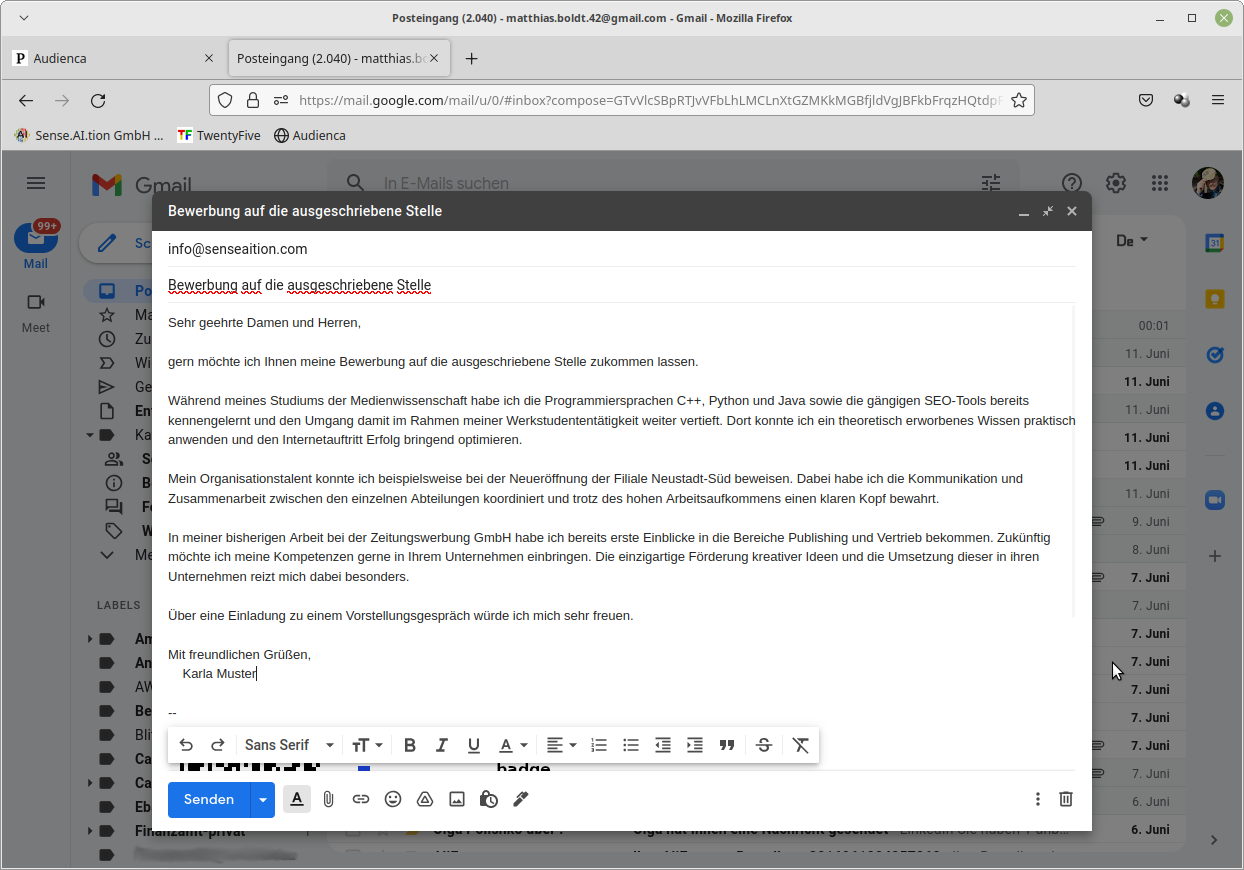
Step 1: Compose Email:
Once the email is written, it can be analyzed. Of course, text sections can be examined during the creation process.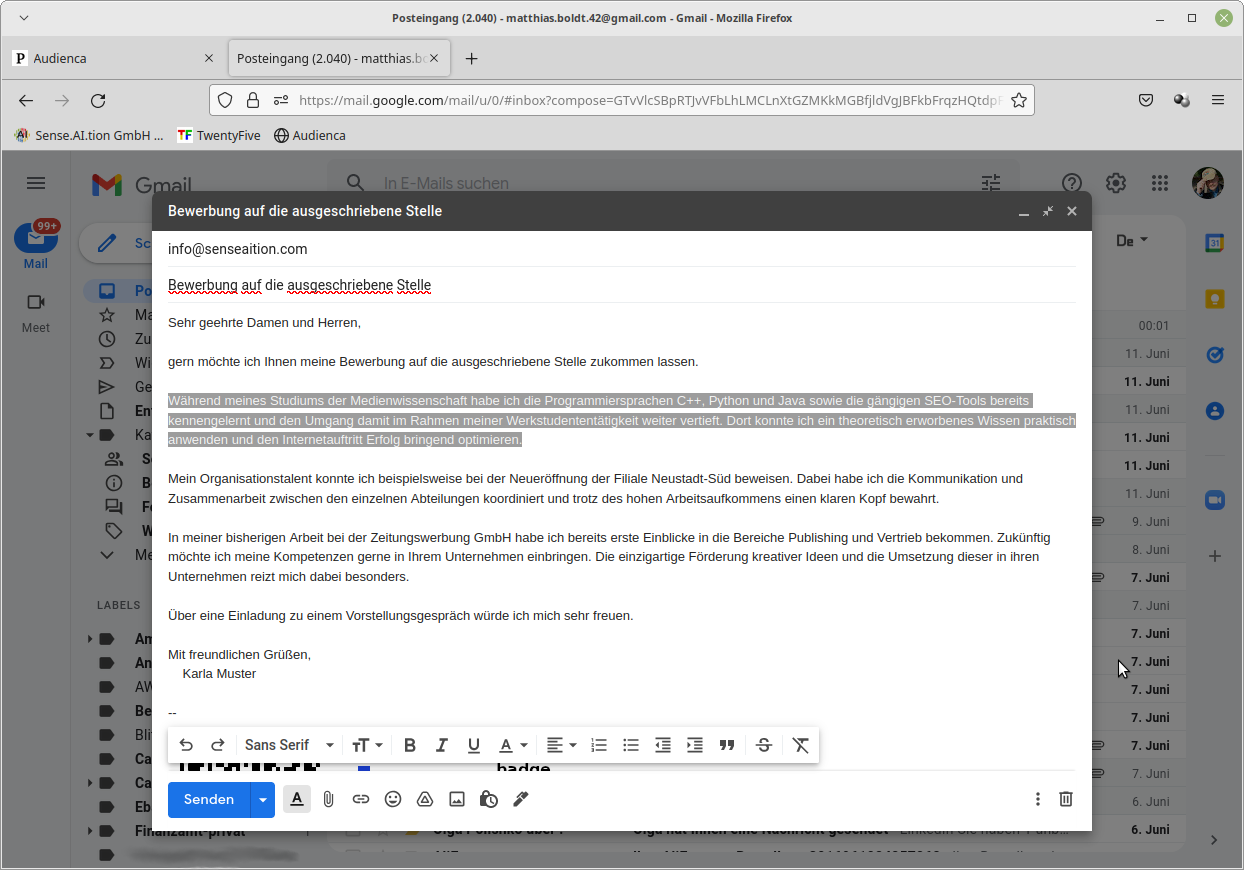
Step 2: Mark Text Section for Analysis
The text section to be analyzed is marked with the cursor.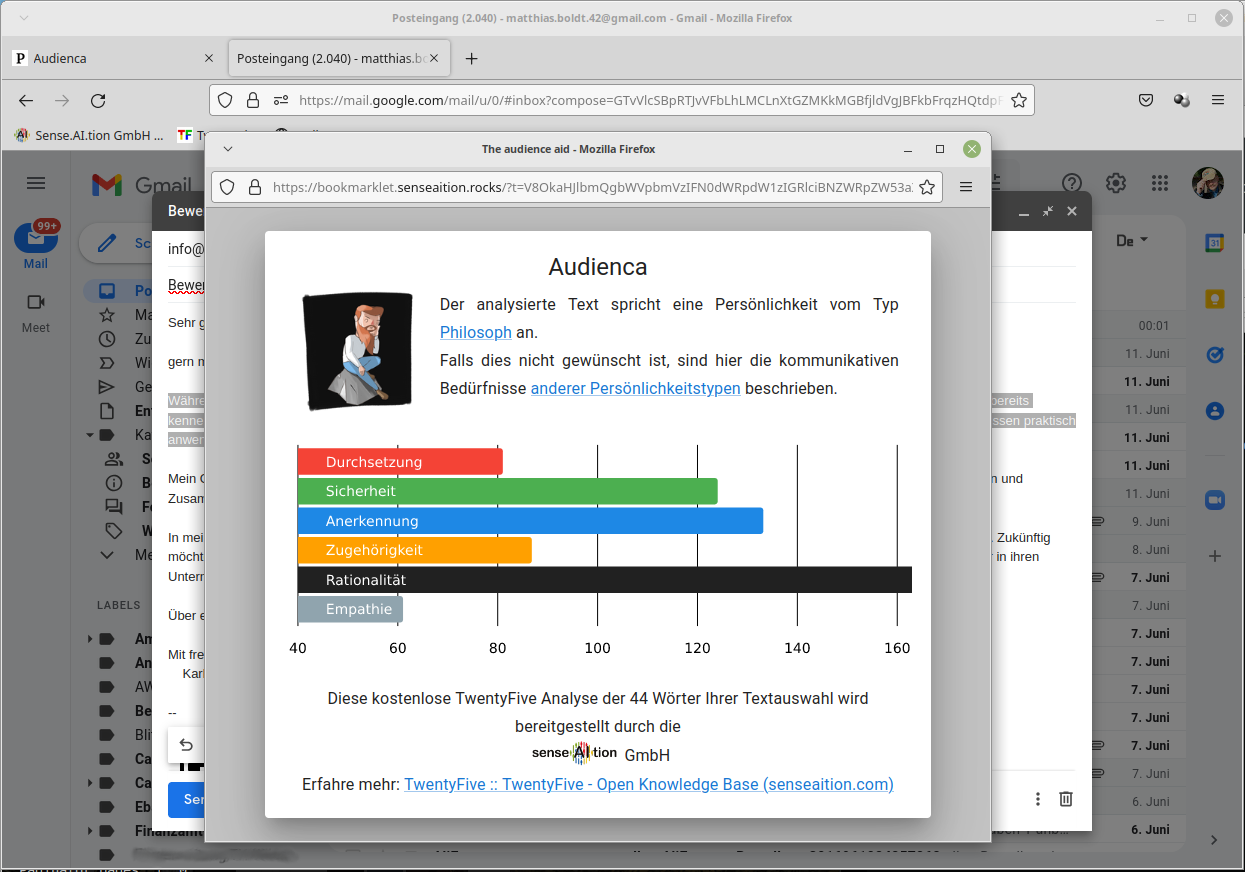
Step 3: Analysis Results
Clicking on the Audienca bookmark starts the analysis. The results will appear shortly in an additional window.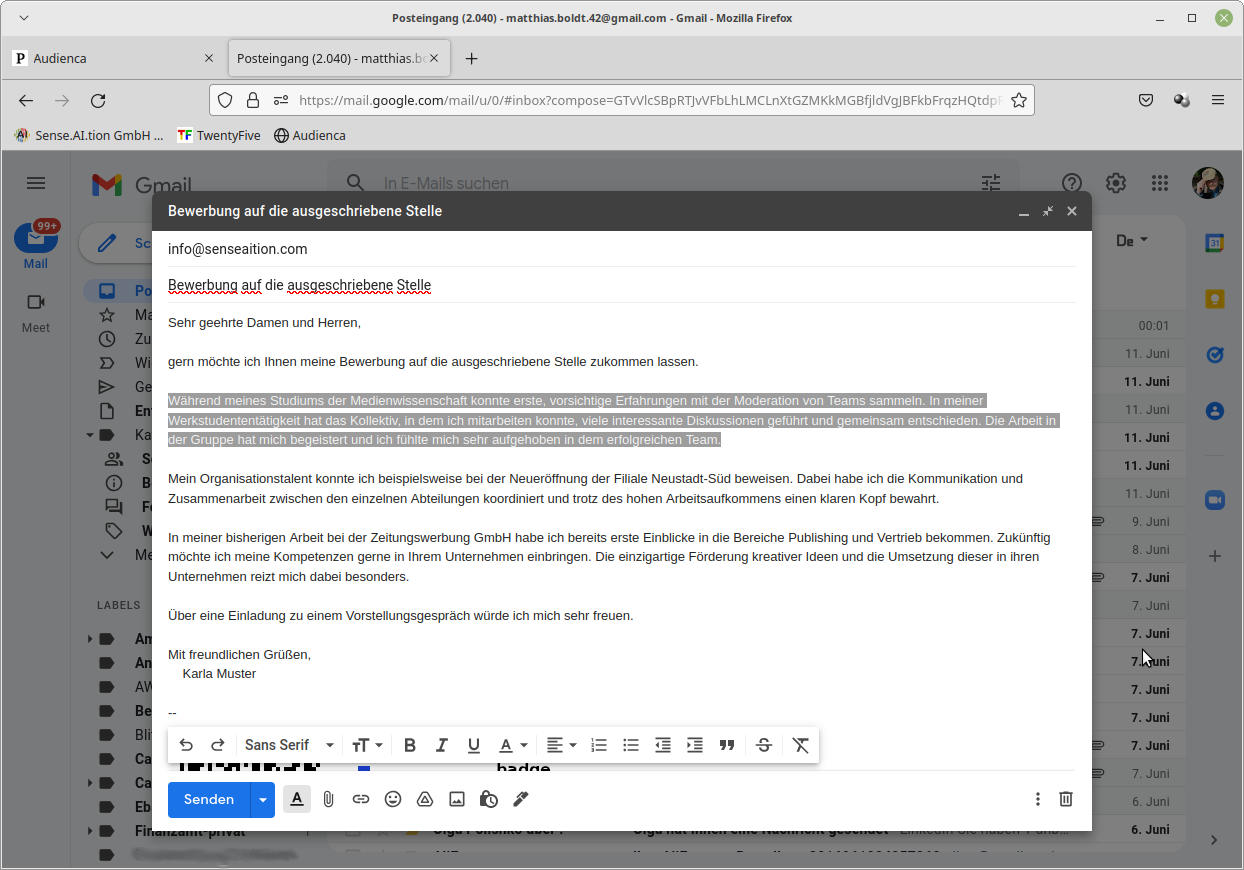
Step 4: Adjust Text Section
If the analysis shows that the desired motivations and communicative needs are not addressed, the text can be modified.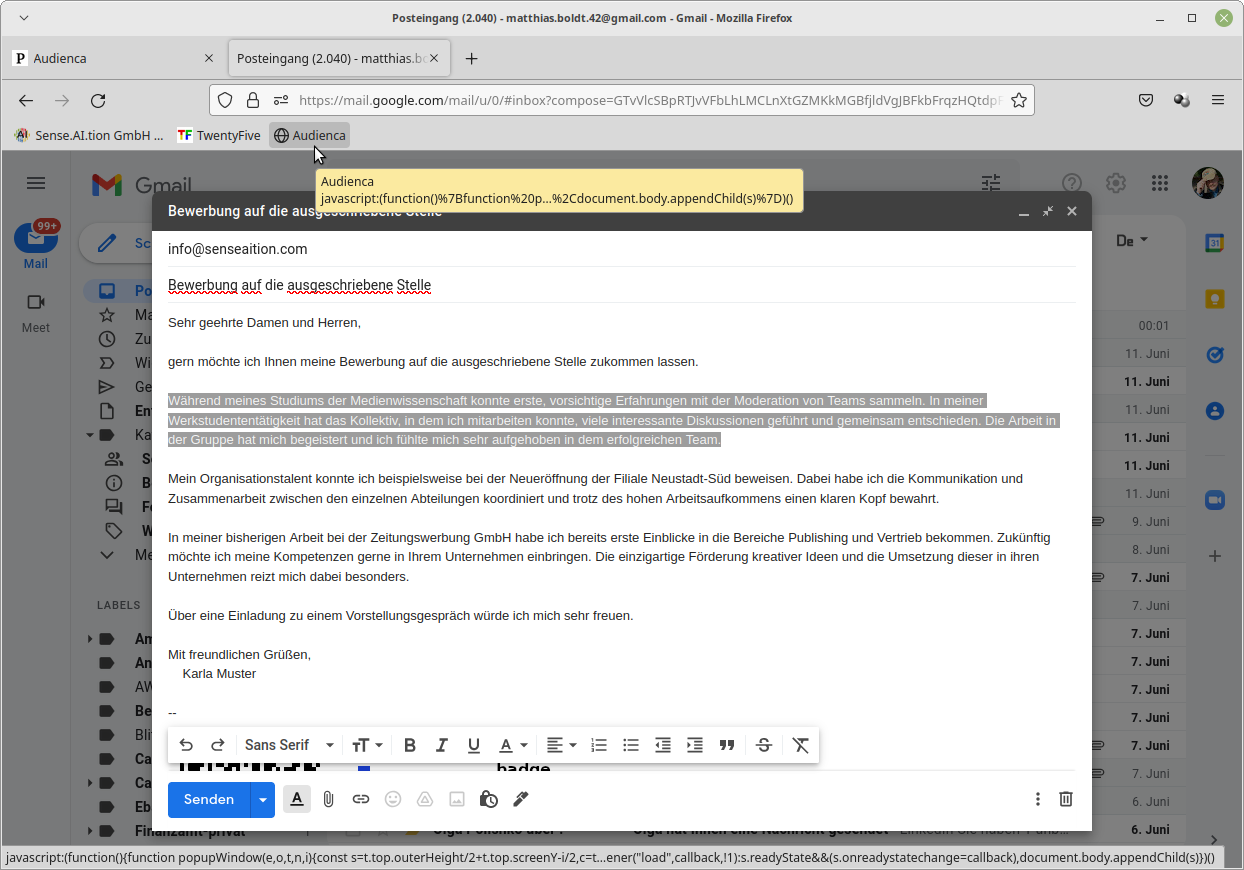
Step 5: Start New Analysis
To check the changes, the Audienca analysis is repeated by clicking on the bookmark.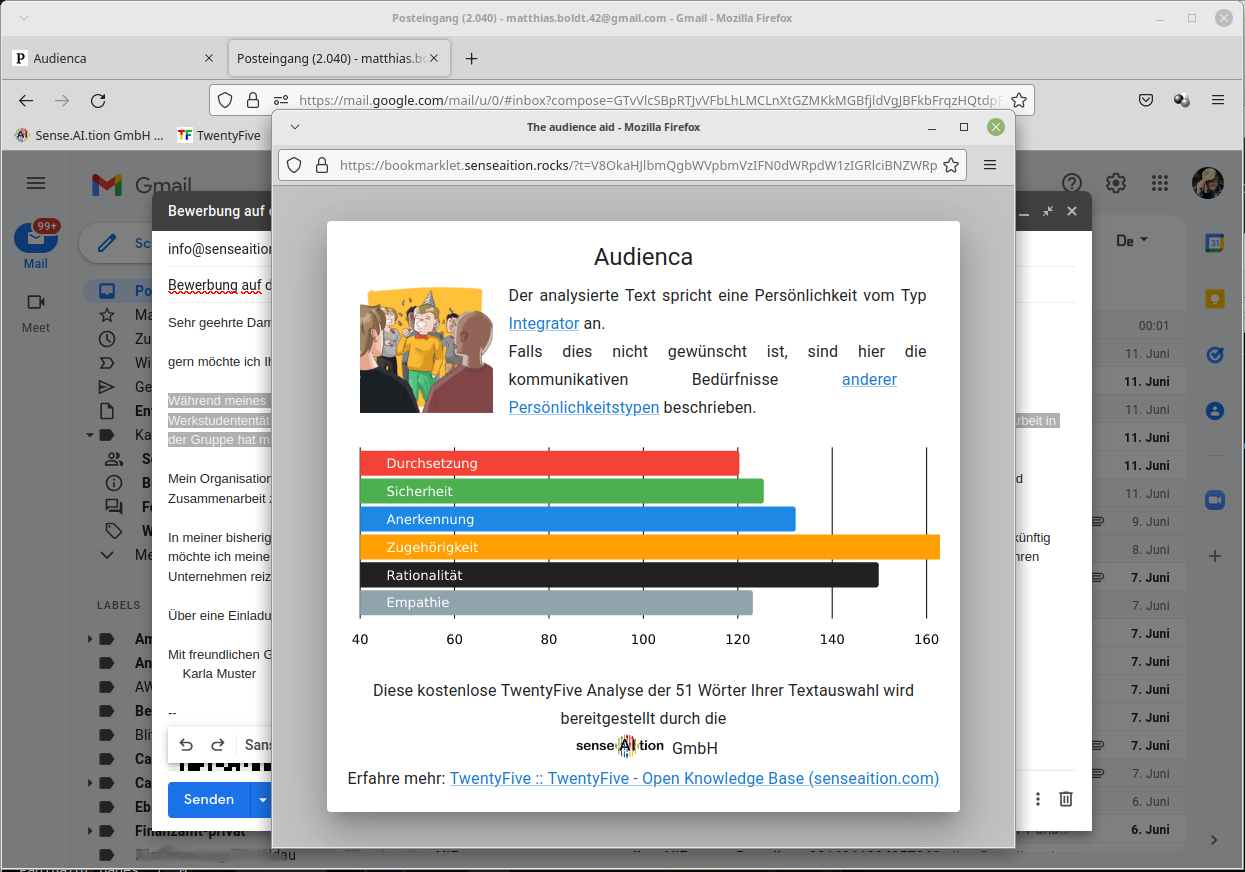
Step 6: Analyze the Adjusted Text
he adjusted text should now hopefully address the desired motivations. Simply understandable explanations of the needs of different personality types can be found in the
TwentyFive-Knowledge-Base
. There are suggestions for the appropriate modification of texts.