Text processing & Audienca
How can Audienca be used for analysis in a text editor (Word, LibreOffice, OpenOffice, etc.)?
Perform a text analysis using Audience after TwentyFive
Text sections in any text editor (e.g. Microsoft Word, LibreOffice, OpenOffice, etc.) can be indirectly subjected to a TwentyFive -text analysis using Audienca. For this purpose, the analysis can be performed through the text input field on the page https://audienca.com/mask/ . This can be easily executed with an additionally opened web browser.
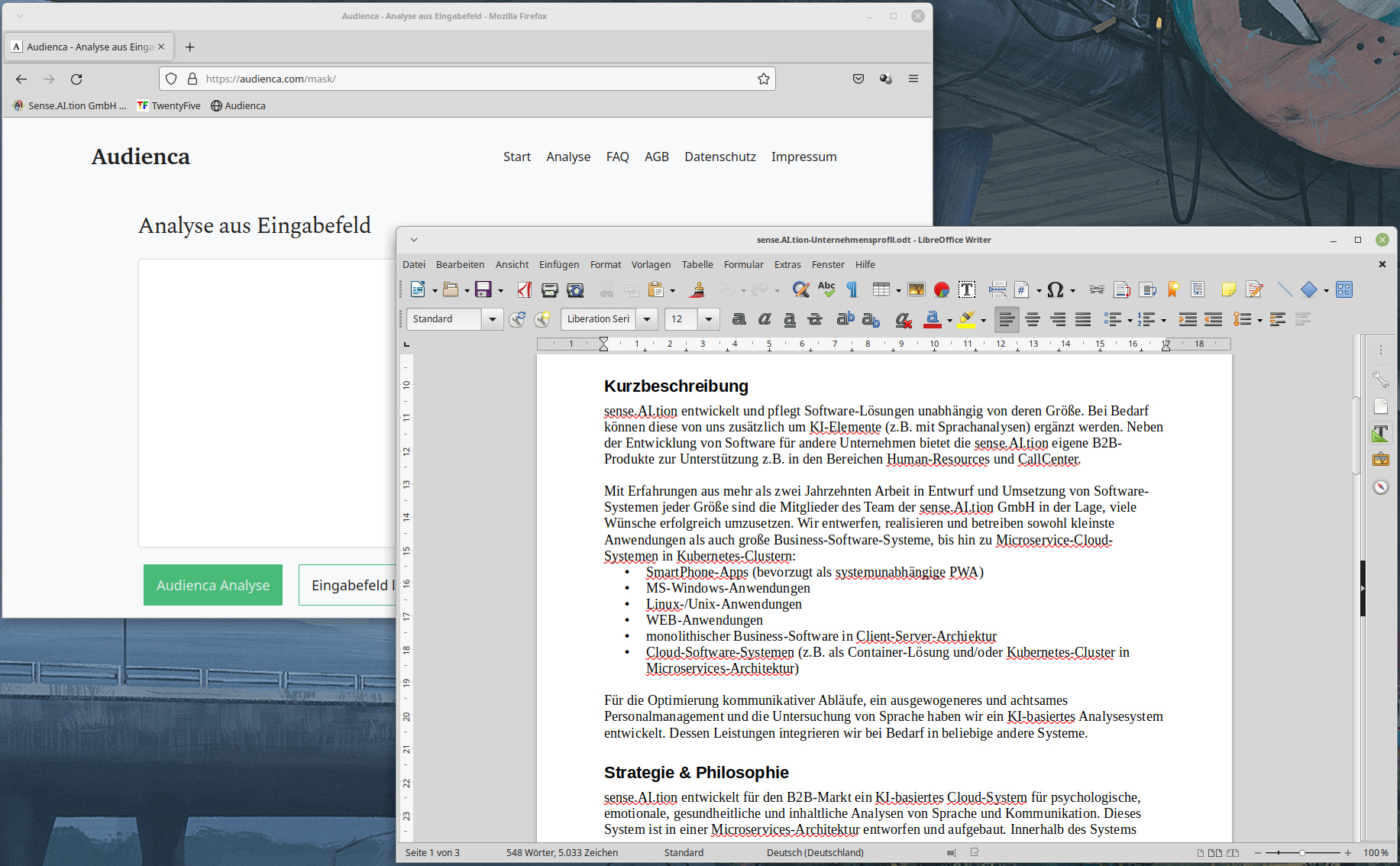
Step 1: Open additional WEB-Browser
Firstly, open a WEB browser and go to the page
https://audienca.com/mask/
.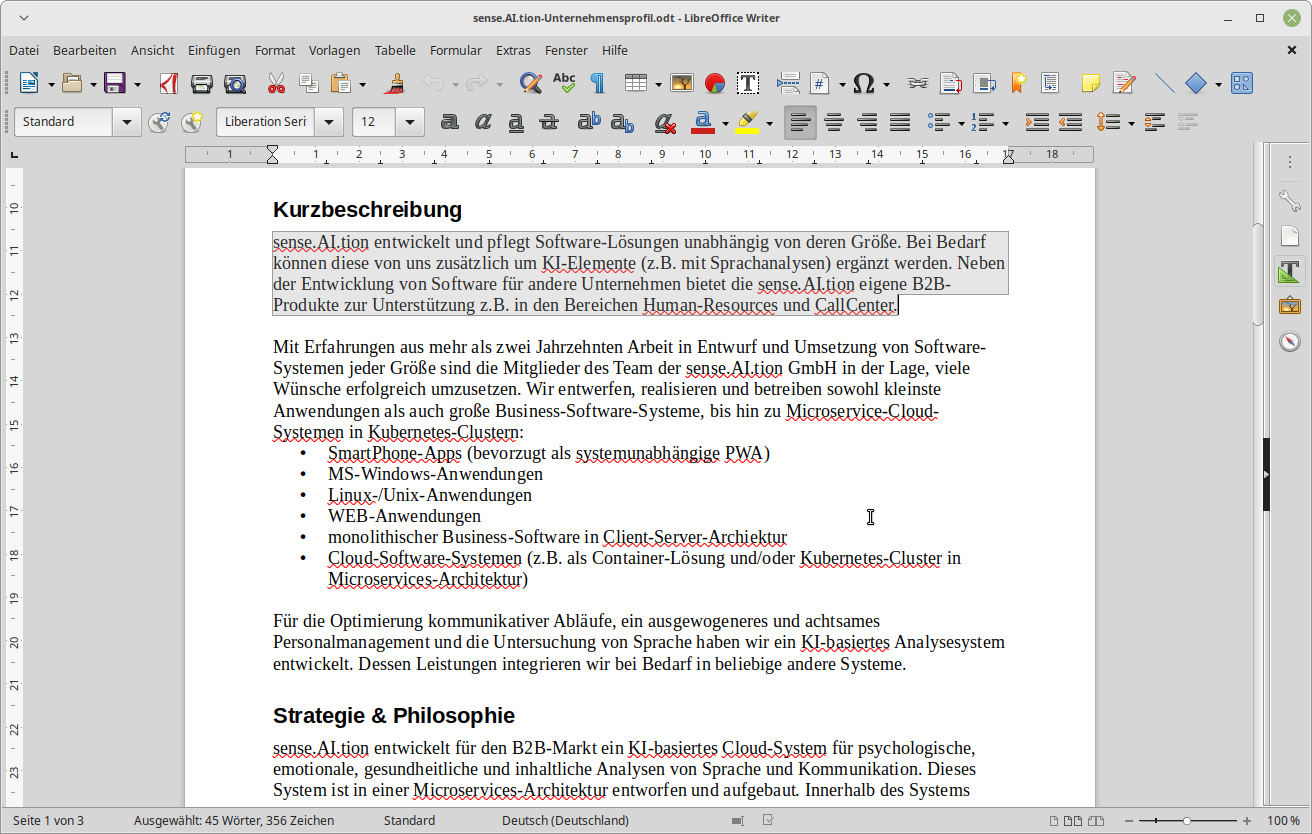
Step 2: Select section in text editor
Select the text section to be analyzed in the text editor and copy it to the clipboard.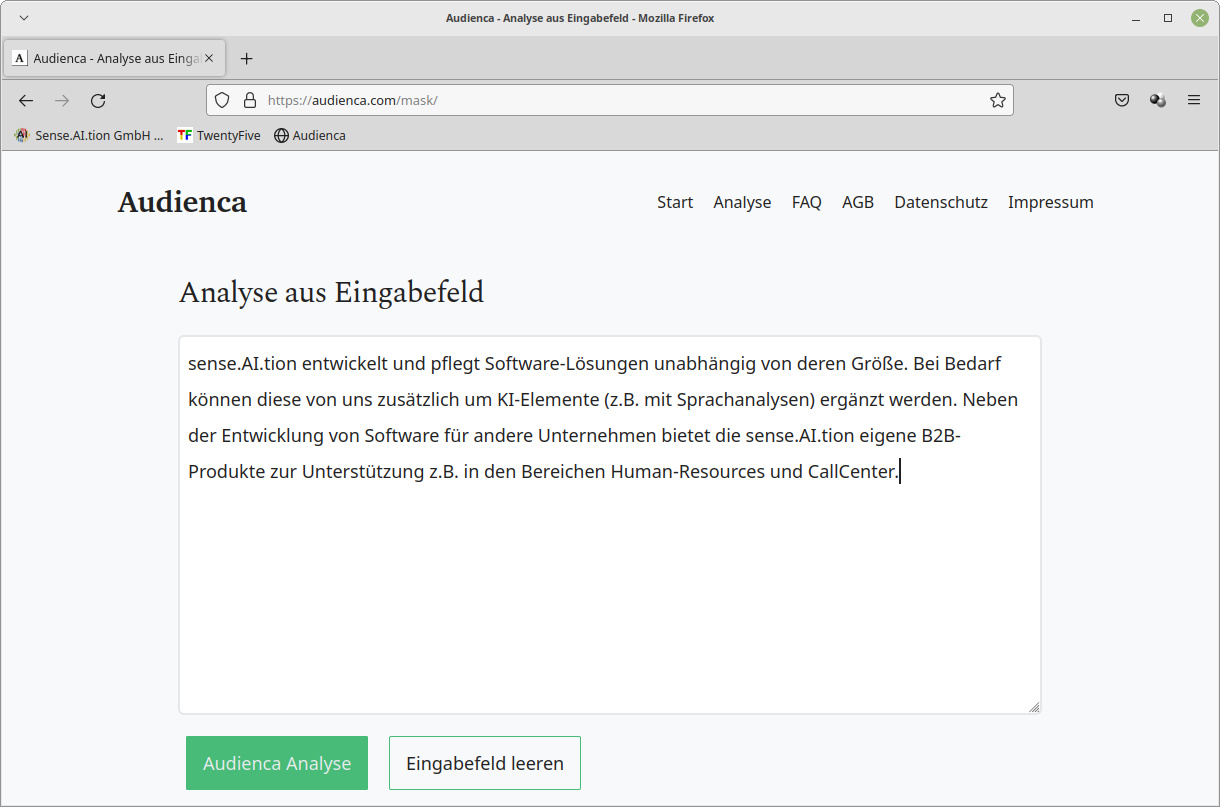
Step 3: Paste text from clipboard into Audienca
Then, paste the text from the clipboard into the input field on the Audienca page.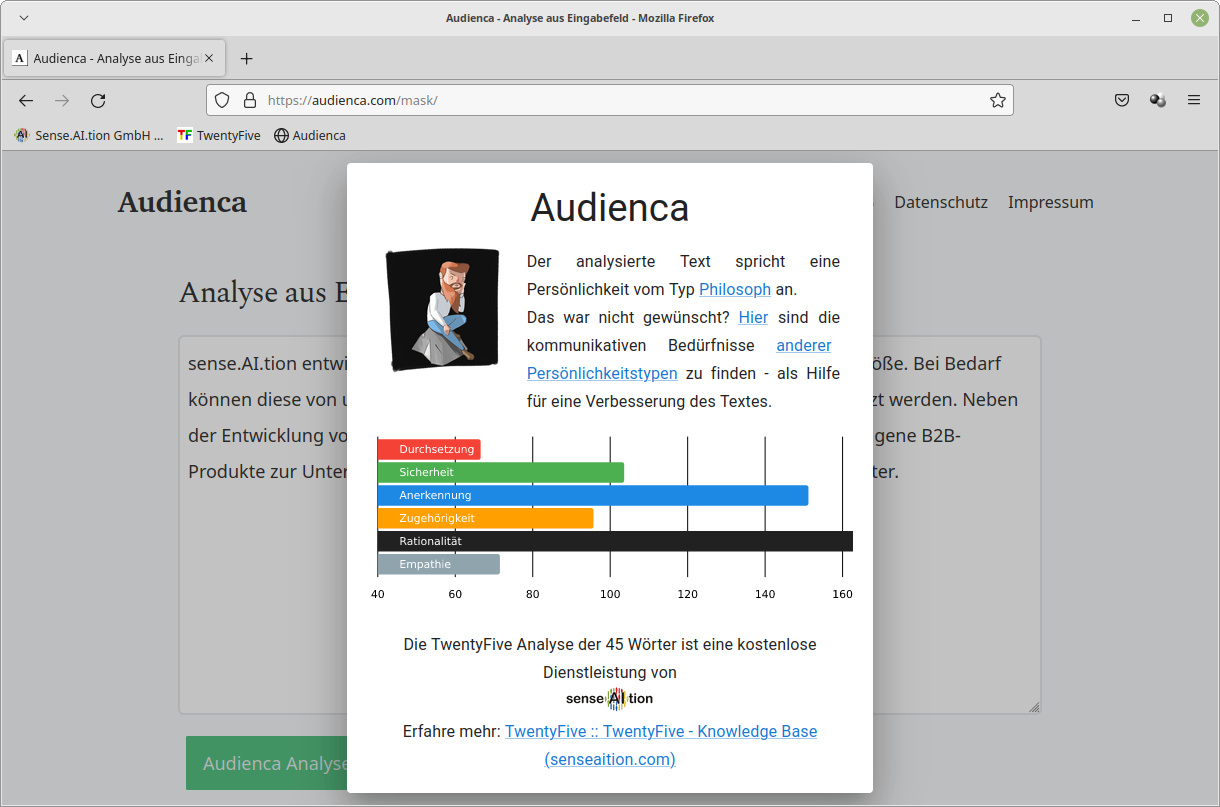
Step 4: ** Start and view Audienca analysis**
Click on the Start button to start the processing and view the analysis results.Information about TwentyFive and the communication needs of different personality types can be found in the TwentyFive-Knowledge-Base .